Interactive Automatic Differentiation With Clad and Jupyter Notebooks
Tutorial level: Intro
Game of Life on GPU - Interactive & Extensible¶
xeus-cling provides a Jupyter kernel for C++ with the help of the C++ interpreter cling and the native implementation of the Jupyter protocol xeus.
Within the xeus-cling framework, Clad can enable automatic differentiation (AD) such that users can automatically generate C++ code for their computation of derivatives of their functions.
Rosenbrock Function¶
In mathematical optimization, the Rosenbrock function is a non-convex function used as a performance test problem for optimization problems. The function is defined as:
#include "clad/Differentiator/Differentiator.h"
#include <chrono>
// Rosenbrock function declaration
double rosenbrock_func(double x, double y) {
return (x - 1) * (x - 1) + 100 * (y - x * x) * (y - x * x);
}
In order to compute the function’s derivatives, we can employ both Clad’s Forward Mode or Reverse Mode as detailed below:
Forward Mode AD¶
For a function f of several inputs and single (scalar) output, forward mode AD can be used to compute (or, in case of Clad, create a function) computing a directional derivative of f with respect to a single specified input variable. Moreover, the generated derivative function has the same signature as the original function f, however its return value is the value of the derivative.
double rosenbrock_forward(double x[], int size) {
double sum = 0;
auto rosenbrockX = clad::differentiate(rosenbrock_func, 0);
auto rosenbrockY = clad::differentiate(rosenbrock_func, 1);
for (int i = 0; i < size-1; i++) {
double one = rosenbrockX.execute(x[i], x[i + 1]);
double two = rosenbrockY.execute(x[i], x[i + 1]);
sum = sum + one + two;
}
return sum;
}
const int size = 100000000;
double Xarray[size];
for(int i=0;i<size;i++)
Xarray[i]=((double)rand()/RAND_MAX);
double forward_time = timeForwardMode();
Reverse Mode AD¶
Reverse-mode AD enables the gradient computation within a single pass of the computation graph of f using at most a constant factor (around 4) more arithmetical operations compared to the original function. While its constant factor and memory overhead is higher than that of the forward-mode, it is independent of the number of inputs.
Moreover, the generated function has void return type and same input arguments. The function has an additional argument of type T*, where T is the return type of f. This is the “result” argument which has to point to the beginning of the vector where the gradient will be stored.
double rosenbrock_reverse(double x[], int size) {
double sum = 0;
auto rosenbrock_dX_dY = clad::gradient(rosenbrock_func);
for (int i = 0; i < size-1; i++) {
double result[2] = {};
rosenbrock_dX_dY.execute(x[i],x[i+1], result);
sum = sum + result[0] + result[1];
}
return sum;
}
double forward_time = timeForwardMode();
Performance Comparison¶
The derivative function created by the forward-mode AD is guaranteed to have at most a constant factor (around 2-3) more arithmetical operations compared to the original function. Whilst for the reverse-mode AD for a function having N inputs and consisting of T arithmetical operations, computing its gradient takes a single execution of the reverse-mode AD and around 4T operations. In comparison, it would take N executions of the forward-mode, this requiring up to N3*T operations.
double difference = forward_time - reverse_time;
printf("Forward - Reverse timing for an array of size: %d is: %fs\n", size, difference);
Clad Produced Code¶
We can now call rosenbrockX / rosenbrockY /
rosenbrock_dX_dY.dump() to obtain a print out of the Clad’s
generated code. As an illustration, the reverse-mode produced code is:
auto rosenbrock_dX_dY = clad::gradient(rosenbrock_func);
rosenbrock_dX_dY.dump();